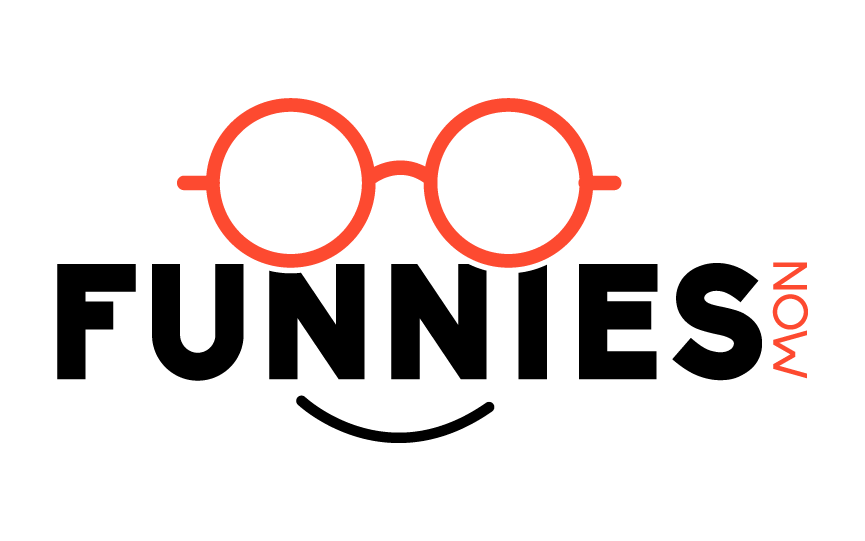Expert Photoshop Artist Makes A Name For Himself By Taking Requests Too Literally
If you do not know who James Fridman is, then where have you been for the last few years?! He is a very popular master photoshopper, known for creating some hilarious pictures based on his client’s requests. Most people send him photos that they want fixing and they are often not too clear in their instructions. So Fridman takes advantage of this and interprets them in his own way, with side-splitting results. It should be no wonder that he has taken the internet by storm with his abilities and sense of humor. From people with extra-long legs to square heads, we are pretty sure that none of the people requesting the edits were expecting to receive anything quite like what Fridman sent back!
All images are courtesy of James Fridman’s website.
The Only Redhead
This user was feeling a little upset at being the only one with red hair, as the rest of his family had brown hair. So, he asked James to make things a little fairer for him. We’re not sure what he had in mind, but we’re happy with the direction James took.
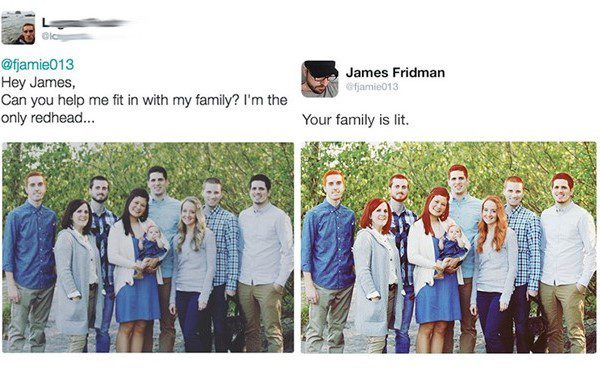
In typical James Fridman fashion, the user did not make things equal as the client might have intended. Instead, James decided to make them all redheads! We hope this helped the user feel a bit better and more a part of the family.
Crime Scene
This user asked James to edit the photo into a crime scene for some bizarre reason. We are not sure why he wanted to do this – perhaps it was part of an art project. James did exactly as he asked!
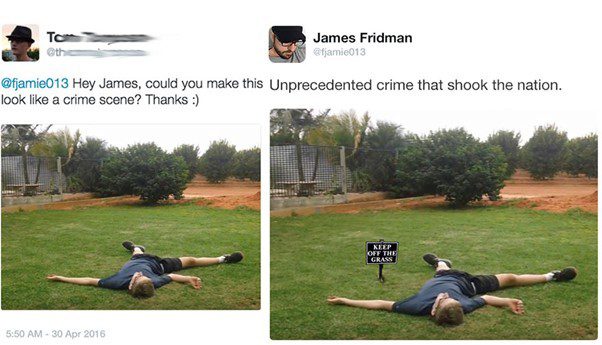
We have a feeling that this was not the kind of crime scene that the user had in mind when they requested this. It’s his message that makes us laugh the hardest, though. Nation-shaking crime indeed. We hope the requester framed this.
Clean it up!
Nothing says “messy,” like having a dirty mirror. If your mirror is covered in toothpaste and dirt, you should get into your bathroom now and give it some love! Or, you could be lazy like this user and just edit your photos.

We hope he learned his lesson from this – there is no point making life harder. You should always try to keep things clean! It seems like even James was done with this guy’s laziness, and he doesn’t even know him.
Spot the Difference
For this picture, these guys had no particular requests in mind – they just wanted the famous photoshopper to give them a photo that was photoshopped in some kind of way. Being who he is, James knew just what to do.
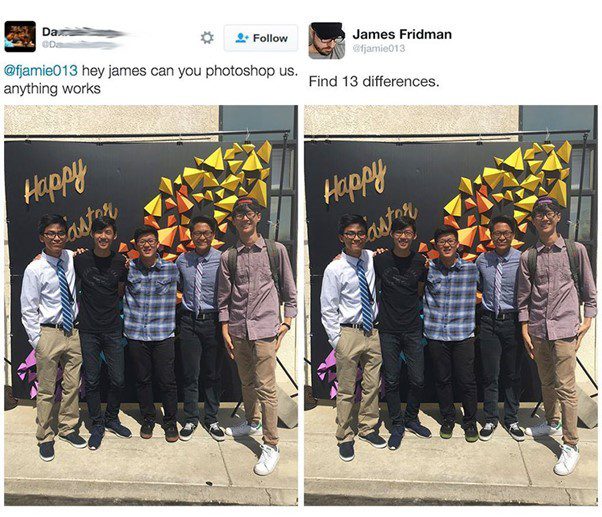
Instead, he edited the photo to make it a “spot the difference” game. You should try giving this one a go. We can only find 8, and we wonder if you can spot the others. They were probably hoping for something more exciting, but this is pretty clever.
Beyonce and Jay-Z
Seeing a celebrity in public is almost always an amazing experience. Many people are keen to get photos when this happens. And of course, with the rise of photo editing technology, people are now faking these meetings to post on social media.
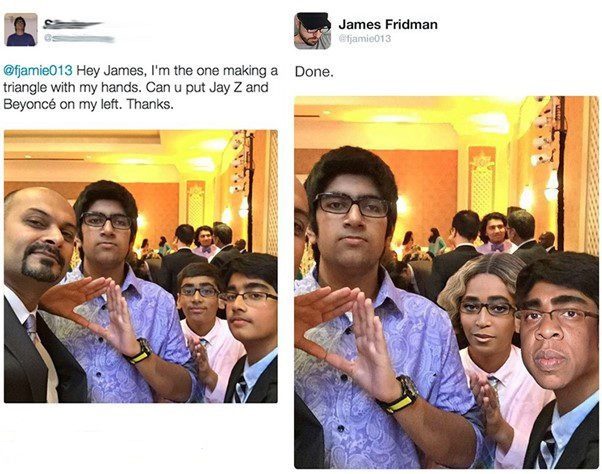
However, something tells us that nobody will believe this bad photoshop job! We are not sure why this user wanted these people edited out, but we can certainly understand wanting to meet Beyonce. It’s a shame it never actually happened!
Contemplating
We understand James’s feelings about this one. The user in the picture sent James a photo of them thinking hard. We wouldn’t know how to make him look like he’s “contemplating something really important.” But that’s what makes Fridman the expert!
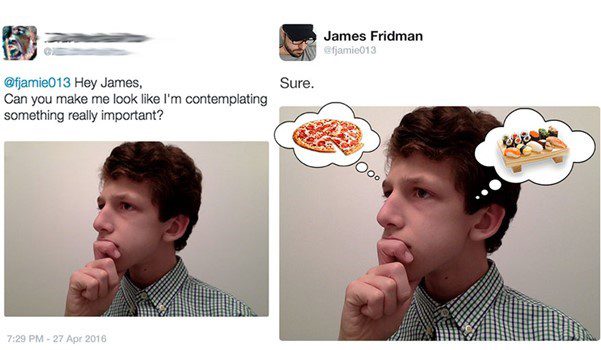
James happily agreed and edited it, so the user looked like he was thinking about what to have for lunch! Honestly, we totally feel this – what is more important than thinking about pizza?! Nothing, if you ask us. These are the big questions.
Cyborg-Demon
There are also people out there who have some slightly stranger requests, like this one. Instead of asking for a picture with a celebrity or different hair color, he asked for James to change his species to something different. It’s unique, that’s for sure.
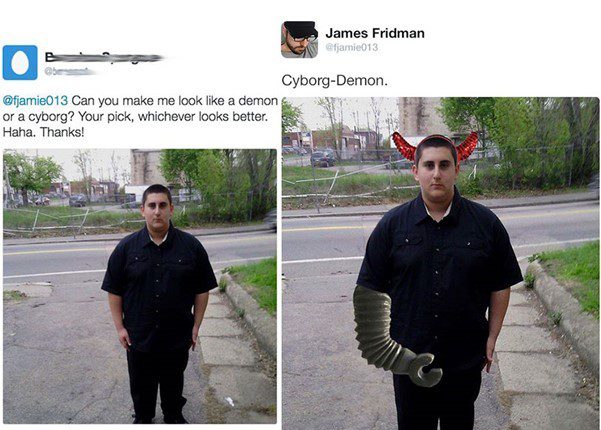
He asked to be either “a demon or a cyborg” but left the choice up to James. This was definitely a great idea because he decided to go instead with both options. The hybrid cyborg-demon result is totally brilliant.
Which one?
Choosing which picture to use for your profile can sometimes be a hassle. You might have the perfect picture, but there is just one small thing wrong with it. What should you do in this situation? Well, ask good ol’ James for help, of course!
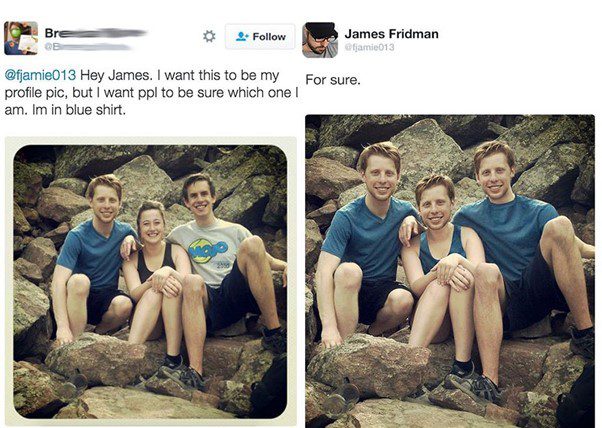
Something tells us that this is not what the user had in mind when they asked James to clarify “which one” the original user originally was. What a picture! We would absolutely use this as our profile pic; would you?
Height Difference
For some people, height difference can be pretty important in a relationship, just like it is for this couple. The girl was worried about looking taller than her boyfriend, so she asked James to tweak things just a little to make it better…
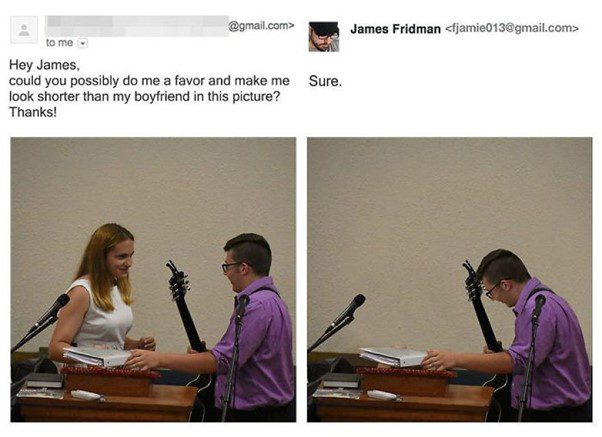
However, she probably should have specified how much shorter she wanted to be in the picture – James made her look almost invisible, instead! We cannot fault him because, in fairness, he did exactly as she asked, in his own cheeky way.
Face Shape
The user asked James to edit the photo a little bit for this picture, so her boyfriend’s face was smaller. Honestly, we think this is a little unfair, and she should love him for all of his features. So we are tickled with the result!
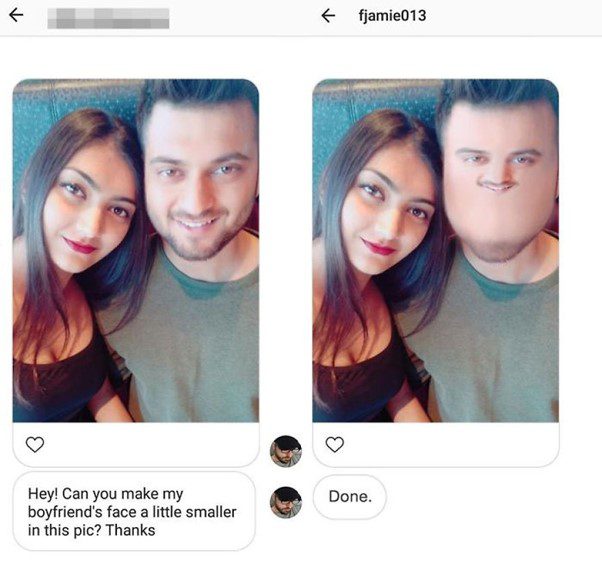
James did exactly as he was told and made the boyfriend’s face smaller. He did not make the head smaller, though, meaning that the results were a tiny-faced man with a giant head! How amazing is that?! His humor is top-notch.
Eyefell Tower
Another lesson that James is teaching people is to make sure that you get your spelling correct – or else you could end up with a disaster like this photo! In all honesty, spelling “Eiffel Tower” can be a little challenging.

But the internet is always there to help you with that! We cannot stop laughing at this – at least it looks like this user did visit somewhere, just not where she pretended to have been. The Eyefell Tower is now on our bucket list of places to visit.
High Jump
Of course, it is important to remember that James does not just fix solo photos either. He could work his computer magic with group pictures if you remember from the redheaded family photo. Take a look at this masterpiece he made.

This user asked James to edit the photo to make the third girl higher off the ground, so she looked like she was at the same height as the other girls. But she made the mistake of not saying how much higher!
Curlbacca
We have already seen some pretty strange requests from users who wanted James to photoshop them into bizarre locations or as interesting creatures. This user did something similar by asking James to include him in the famous Star Wars movies.

Perhaps he should have made it clear how he wanted to appear in the movies before asking. We strongly feel that he did not want to be made to look like Chewbacca! The look suits him, though. Future Halloween costume, perhaps?
Different Pose
Honestly, we think this request is slightly petty, as there is nothing wrong with this photo! Even so, the user wanted James to change the poses of the girls since they were the same. We thought it was a thing to do mirrored poses, but to each their own.
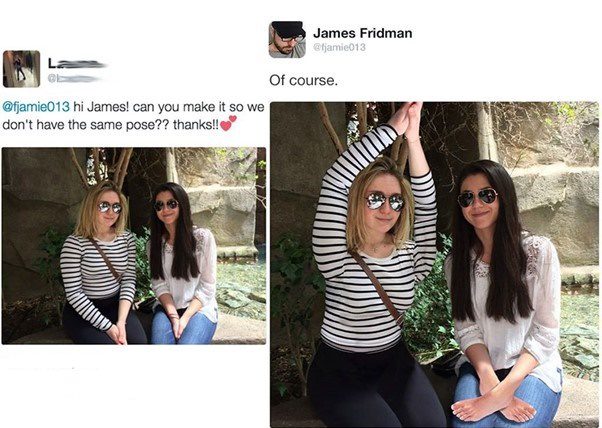
James, being James, could not resist making it into something funny instead. He followed the user’s instructions and edited the poses. One girl has her hands in the air, and the other has feet where her hands were! Too clever.
Selfie Time
James gets some requests that we think are reasonable at first, until James makes us see the light. Take this one, for example. This user asked James to take their phone out of the shot. We thought, “yeah, of course, makes sense.”
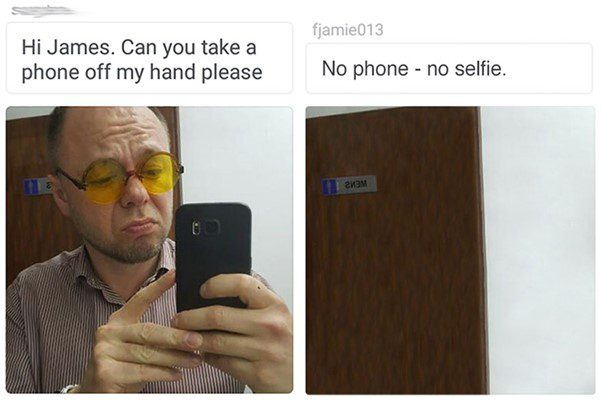
But thanks to James, we see this would make zero sense since. Without the phone, there could not be a photo in the first place! James also made sure to point this out when he replied to the user. We love the bright yellow specs, though.
Look Ahead
This user had a pretty simple request. It would have been pretty easy for anyone to understand what he was asking. But you should know by now that James has a wicked sense of humor with editing and nothing is simple.
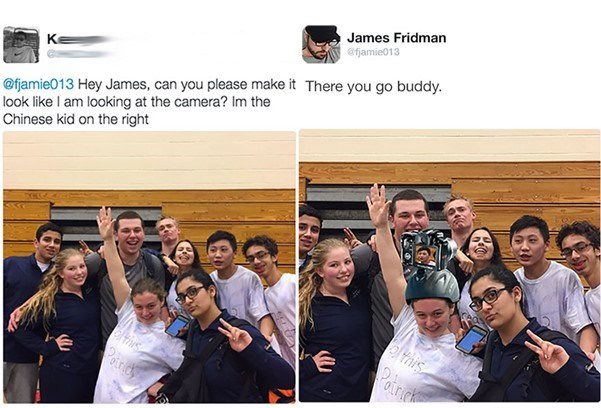
Instead of photoshopping the user, so he looked at the camera in the front, James decided to photoshop an entirely new camera in! He is not wrong – the user is technically looking at a camera in the photo, and we love it. It’s super creative.
The Titanic
The movie Titanic from 1997 is easily one of the most famous romantic films of all time, and for a good reason. So, it should come as no surprise that many people out there want a slice of this romance.
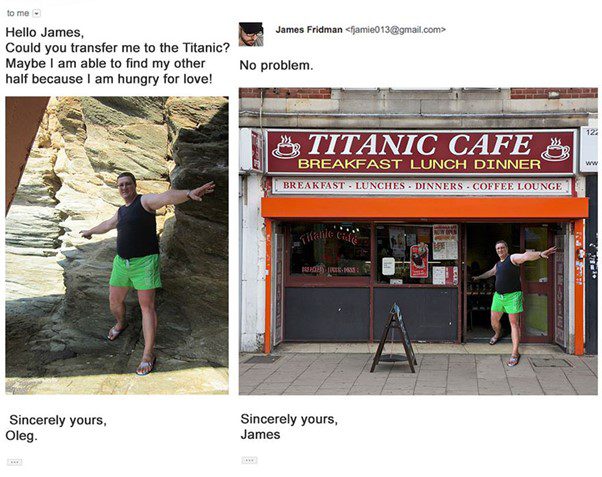
This user asked James to photoshop him “hungry for love” on the Titanic. James took things one step further by photoshopping the user next to a café named “Titanic” instead of the doomed ship! Honestly, this is probably better than what he asked for.
Taller and Taller
With all of the entries so far that have epically failed in the best ways, we sure hope that people have learned their lesson about being specific with their requests! Here is another user who just asked to be “taller” without clear details.

Of course, James was happy to make the user taller, as she asked. So much taller than she made her friends seem like kids while she looked like an adult! We hope she enjoyed this one. It belongs in the album for sure.
Star Wars
Here is another cute couple’s pic. This time, the pair took a picture in front of the very famous phrase “may the Force be with you” from the Star Wars movies. Unfortunately, the guy was just a bit too tall…
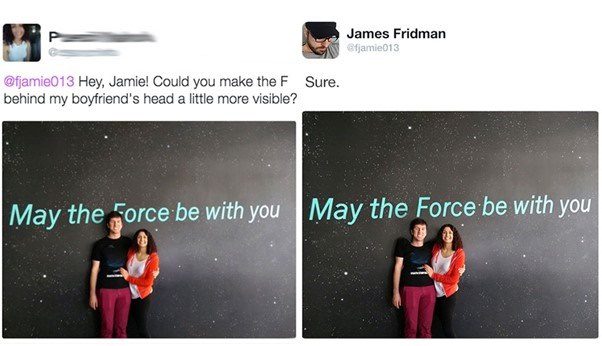
Never fear – James was straight to the rescue! Instead of just moving the text up or editing the picture normally, James decided to shrink the guy in a way that makes him look rather bizarre. What a great idea.
Running Away
Some people want the internet to think that their lives are far more interesting than they are, like this woman. She asked James to make it appear like she was running away from a train. Why? Beats us. But the result is our favorite on the list.
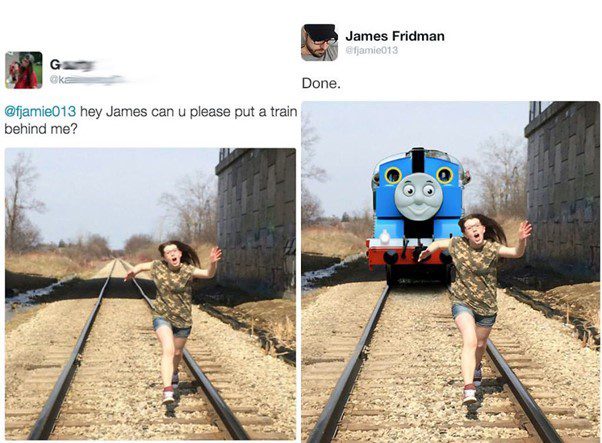
James did exactly as she asked (for once), but we feel that this is not the kind of train that the user had in mind. There’s no way that she wanted to look like she was running from Thomas the Tank Engine!
Ship-Shape
We have already seen some funny pictures that have been caused by people not giving enough details to their requests. This time, the user got the object’s name completely wrong – they said “ship” instead of “sheep”! It’s an easy mistake to make if English isn’t your first language.

Most of us would recognize what the user was trying to talk about, but not James! He took the user’s words at face value and photoshopped her, touching the “ship” – with a very long arm, we must add! He has some serious skills.
Inception
James has become such an internet celebrity that sometimes, people ask him to photoshop their pictures in any way that he can. This guy is a great example of that since he told James, “do as you wish.” And James delivered!

He decided to photoshop the girl in the user’s T-shirt and make her the real subject of the picture. He made the requester the one on the shirt instead! Honestly, this takes a lot of creativity to do, and we bet the guy loved it.
Problematic Photobomb
Nobody likes photobombed, especially when it is in a picture of you that looks pretty good. So, it makes sense that this user asked James to make this selfie a little better by taking out the guy in the background.

At least, that is what would have happened if the user had made it clear which guy he was in the picture. James removed the selfie guy completely, leaving just the one photobombing behind. We hope he likes this picture.
Cat Pic
Here we have another rather strange request, but we’re getting less surprised all the time. This time, the user asked James to make them into a cat because it was their “only dream.” That alone is pretty weird but check out where he went with it.
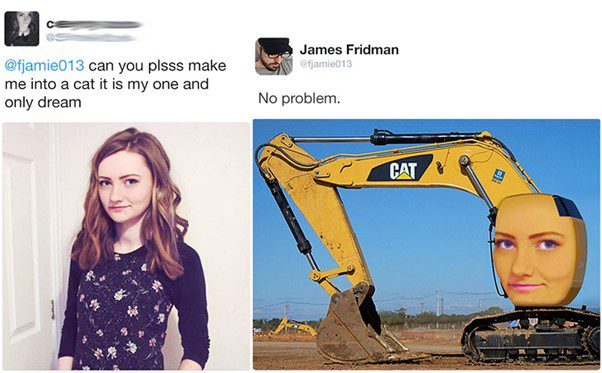
Something tells us that the user probably meant a cat of the feline variety and not a CAT excavator. Honestly, we are unsure which is weirder, the request or the result, because they are both rather bizarre. But we are grateful this is out there in the world.
Tumblr
As far as we know, Tumblr is nowhere near as popular today as it was in the past. Less than a decade ago, the site was all the rage for teens and young adults. So, this user’s request should come as no surprise.

However, we think that they meant they wanted to look “kinda cool for Tumblr” instead of looking like Tumblr. If you could not tell, James photoshopped this user into the shape of the Tumblr logo. Now that is some ingenuity.
Iron Man
For this post, we have another strange request, where a user asked James to make them look like Iron Man from the Marvel films. Perhaps he should have made it clear that he meant the superhero in his request, but we’re happy he didn’t.
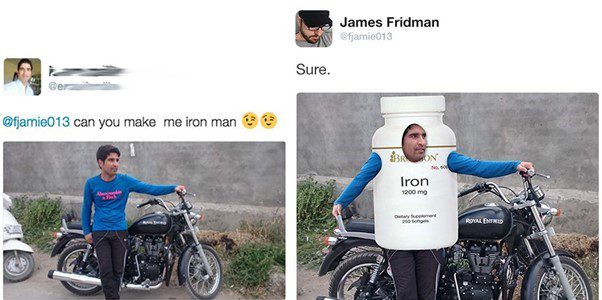
Because James did something else entirely. Instead of making him look like a superhero, James made the user look like a walking and talking bottle of iron medication! There is no way that someone like this could save the world.
T-Shirt Fixer
We’re going to stop saying you should be crystal clear with your instructions because if everyone was more careful with their wording, we wouldn’t have these gems. This user asked James to edit the picture so that both boys were wearing the same t-shirt. We presume they meant the same color…

…and not the “same” T-shirt! There is no way that anybody would want to wear something as big as this shirt – it looks more like a tent than an actual piece of clothing. Well, they are definitely matching now.
Loving Smile
This user had rather simple instructions for James for this picture – they just wanted the boyfriend to look like he enjoyed getting their photograph taken. Of course, we all know one way to make that happen, but James went a better route.

Never take a picture on an empty stomach, of course. So, James decided to edit in a slice of pizza and a big smile on the boyfriend’s face. We cannot say that it worked well since the smile looks fake, but it’s what was requested!
Gum Time
Their mom told the user that the image was not good for this picture because she had the word “guns” on her t-shirt. So, she turned to James for help editing the words out of her shirt. This guy dug deep in his creative hat and pulled this out.

James completely changed the shirt’s meaning by saying “gums” instead – he even added chewing gum bubbles to everybody’s mouths, too! We have to say; this helps the picture look like a genuine article. This one is definitely a win in our books.
Looking Thinner
Don’t let some of these posts fool you, as James is a good guy at heart. Take the request from this girl, for example. She asked James to make her look thinner because she wanted to have something that made her feel better about herself.
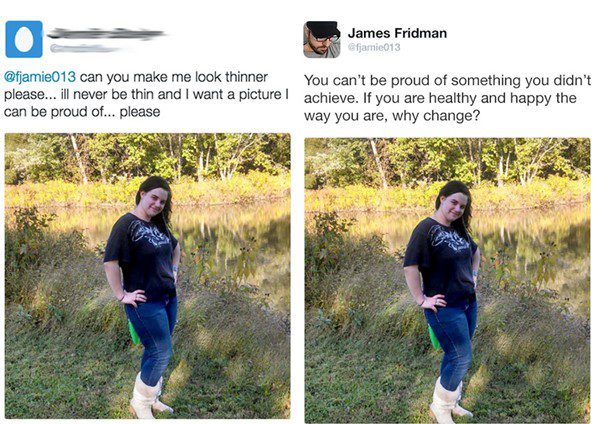
James made it pretty clear that she was happy and healthy the way she was, so she should not think about changing her size to fit certain ideas of beauty. We must say that we completely agree with him, and are so happy he went in this direction!
Beautiful Beard
If there is one thing to learn from this article, you should seriously give clear instructions whenever you want something. Otherwise, the results may not be anything like you planned! Take this guy, for example. We bet we all have a different definition of “some beard.”

He asked for James to photoshop him a beard, which James indeed did. The problem is that he did not tell James exactly where he wanted the beard – so he covered his entire head in it. We cannot stop laughing!
Masked Up
Now, it is time for another hilarious picture. The user asked James to make it seem like the couple was wearing a mask for this picture. Perhaps they should have said which kind of mask they wanted him to add.

Because something tells us that they sure did not want this kind of mask from the Jim Carrey film! Honestly, this is still pretty funny, and it would certainly help us remember the time the photo was taken. It’s smokin’!
Cowlick
For our next entry, it appears that the user only wanted a slight change to the picture, as they asked James to make their hair a little tidier. James happily accepted this request and gave them a cowlick, much to our delight.

However, when we say “cowlick,” we mean it quite literally – James edited in a picture of a cow licking the man’s hair! The good thing is that the user’s ‘do is a lot tidier, just probably not how he imagined.
Silly Seatbelt
James is also the kind of guy who makes sure to give safety points whenever he can, like in this picture. The girl asked him to take out the seatbelt because it ruined the photo, so James did just that.

He also made sure to include a dent on her forehead to show the damage caused by not wearing a seatbelt! Seriously – let this picture be a lesson to everybody. Buckle up, so you don’t end up with a bump.
Cloud 9
This one is just too hilarious! The user asked James to edit this picture to make it seem like they were floating on a cloud. Once again, we aren’t sure why or what they had in mind, but we love what James came up with.

Instead of making it a typical cloud that you see in the sky, James took things in a completely different direction by making it a cloud of gas! We hope the user enjoyed it, as it certainly made us laugh.
Mariachi Mistake
This one is pretty funny because of the user’s mistakes with the original picture. If you didn’t like the Mariachi band, why would you take a photo in front of it in the first place?! But oh, well, James gave them what they requested.
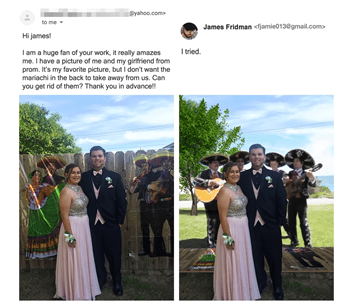
He said he tried his hardest to make sure the Mariachi band did not take away focus from the couple. Okay, he just said “I tried,” and we get the feeling he means, “I tried to make the mariachi band as authentic as I could by using a photo of real people.”
Splendid Soup
For our next picture, the user felt that their grandma looked a little “naughty” and asked James to make things seem a little more normal. Of course, they made a mistake by asking James to do that, but everyone know what they’re getting into when they ask him to use his Photoshop skills.
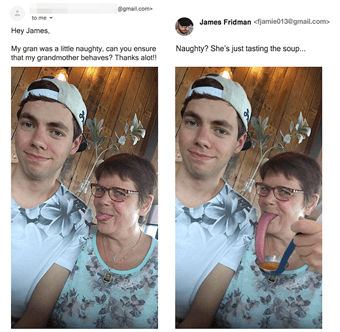
The edited photo looks even stranger than the original one – how on Earth could somebody’s tongue look that long (looking at you, Gene Simmons)?! The grandma certainly does not look “naughty” anymore, but we feel a little creeped out by the new picture.
Windy Beach
Here is another picture where it might be hard to understand at first. The user asked James to take them to a “windy beach.” Once again, the user was not very clear with these initial instructions! She never asked to remain on the ground in the picture.

If you cannot tell, James made sure that the beach was windy – perhaps a little too windy. Do you see that weird shape hanging around the lower part of one of the trees? That is the user flying around!
Bullying
Here is another example of just how sweet of a guy James is. This poor boy sent him a request, asking him to edit out the picture of his chin because of the teasing he gets from other people. And James gave the best response.
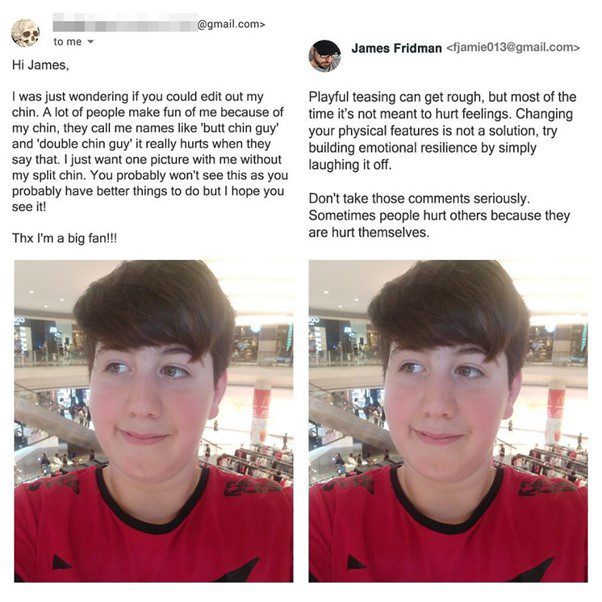
James refused to let the bullies win and did not edit the picture. Instead, he sent a heartfelt message, trying to lighten the user up and give him more confidence in his looks. What a lovely guy he is!
Surprise!
Just what is it with guys not looking interested or happy in photos with their girlfriends?! This is the second time we have had an entry on the list, and it is quite strange. Guys, put in more effort!
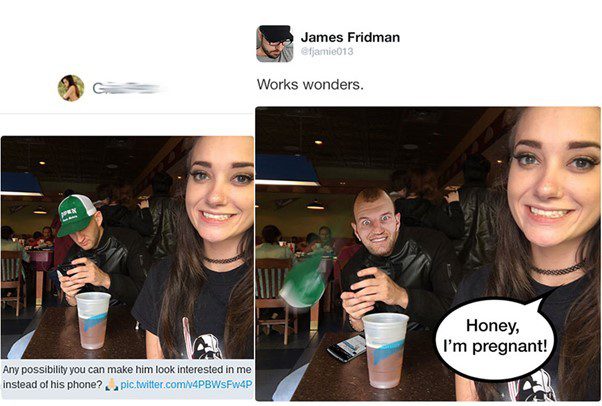
James came up with a great way to make this guy look like he was super interested in the girl by editing in some fake speech, too. Hearing that your significant other is pregnant will surely make you look up from your phone!
Panda
Our next picture is for those who are big fans of music. If you did not know, there is a song called “Panda” by a rather famous Internet rapper named Desiigner. This user is probably a big fan and wanted to give a nod to the artist.

But James decided to inspire the song itself and make the user seem like Desiigner instead! We think that this is probably not what she meant. They were likely looking for the cute kind of panda, but this will do.
Huge Foxes
This request seems like it should be a pretty straightforward one since the user gave some rather clear instructions. They wanted lots of foxes around the horse, which they wanted to be transformed into a giant fox. A little odd, but pretty clear.
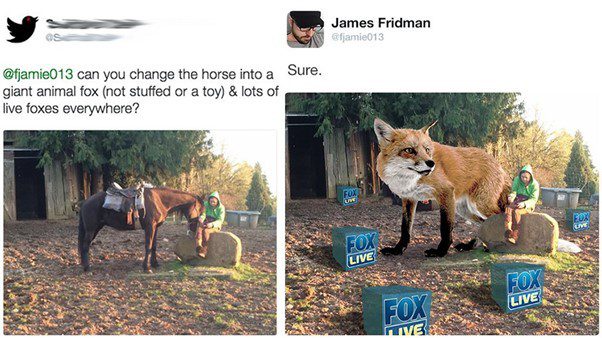
But instead of making the request exactly as he was asked, James decided to put his spin on the instructions. Instead of including the animal known as a fox, he put lots of televisions with Fox TV on them. Interesting choice, James.
Good Guy James
We are ending this list with just another example of James’s lovely guy. This user wanted James to make their skin lighter for a joke, but James did not think this was something to laugh about, and we love his response.

He made sure that the young user knew that he was beautiful inside and out. Skin color does not reflect your beauty, and we think James absolutely did the right thing here. We hope the user feels more confident and happy!